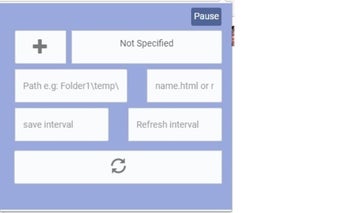Autosave webpage: Save and refresh web pages automatically
Autosave webpage is a free Chrome add-on developed by mtcutler1. It allows users to automatically save web pages and refresh them on a scheduled timer. The add-on saves the tab's HTML file in the chosen directory, making it easy to access and extract content for further use.
This add-on is a simple screen scraper that enables users to save a web page's HTML to a file. The saved content stays updated if the page auto-refreshes with new content, or users can set a timer to auto-refresh the page. It is important to note that Autosave webpage has only been tested on Chrome for Windows 8 and 10, and may not work on other operating systems.
To use Autosave webpage, simply select the tab you want to autosave, open the extension, and click the "+" button to show the selected tab. Users can choose a sub-directory from the Google Downloads directory or configure Chrome to point to any directory on their computer/network. They can also specify the filename and choose the auto-save interval and auto-refresh time.
The extension efficiently manages Chrome's Downloads information for the auto-saved files, preventing it from becoming a memory issue. However, it is worth mentioning that the developer is not actively updating the app, but it still functions well on Windows 8 and 10.
Please note that the extension requires permissions to read and change all your data on websites you visit, as well as manage your downloads. These permissions are necessary for the add-on to save web page content and manage the downloading process.
Overall, Autosave webpage is a useful tool for those who need to save and regularly update web page content. It provides a simple and convenient way to automate the process and ensures that the saved content is always up to date.